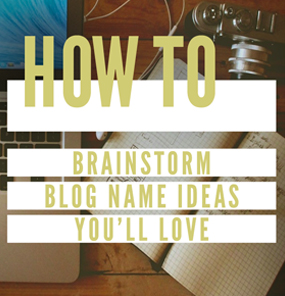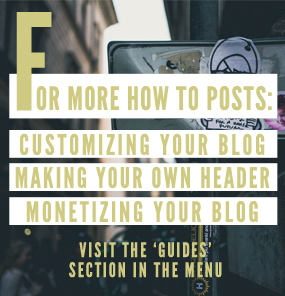Step 4: DIY Branding Part IV – Uploading Your DIY Header to Your Blog
 We are almost done getting you all set up with your very own DIY made blog header. For those who have missed the other parts, Part I was finding the right header image. Part II took you through finding a great looking font and then installing it on your computer. Part III showed how to put the text onto the image without needing any special software. The last step is to upload your header onto your blog.
We are almost done getting you all set up with your very own DIY made blog header. For those who have missed the other parts, Part I was finding the right header image. Part II took you through finding a great looking font and then installing it on your computer. Part III showed how to put the text onto the image without needing any special software. The last step is to upload your header onto your blog.
Time to log back into your blog by going to www.yourblog.com/wp-admin. In the left menu, hover over “Appearance” and click on “Header”.
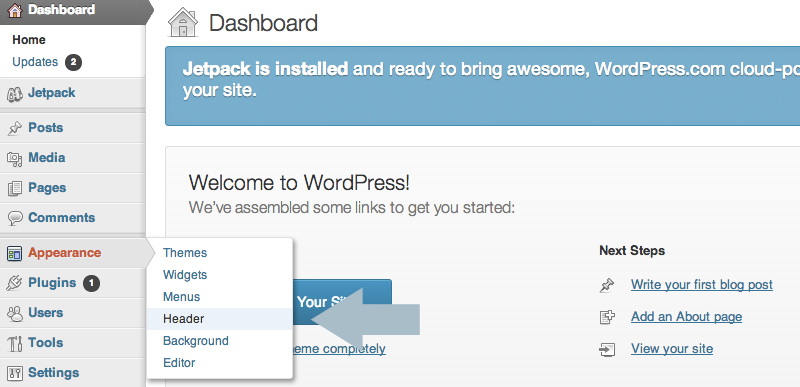
This is where you can upload your header. Click on “Choose File”
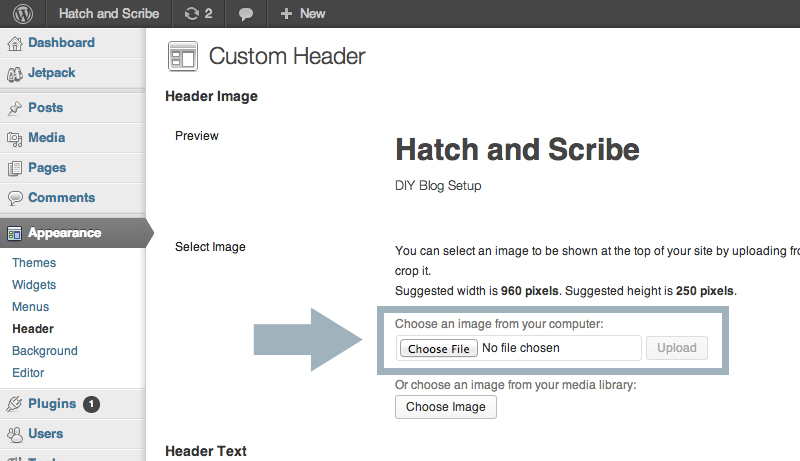
Select your header image and click “Open”
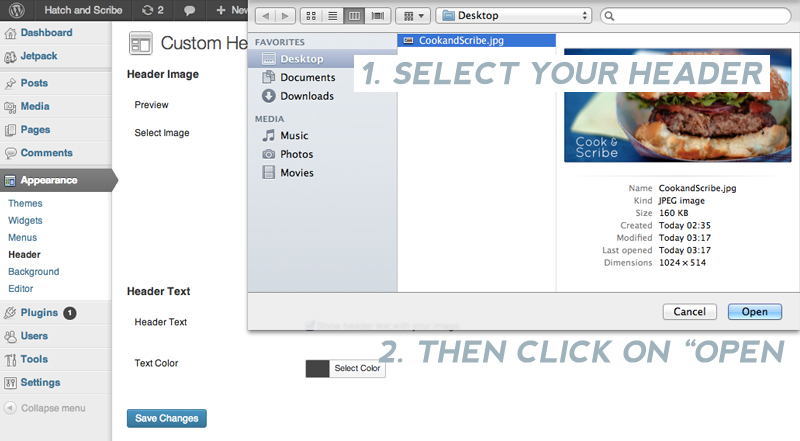
Now you have to click on “Upload”
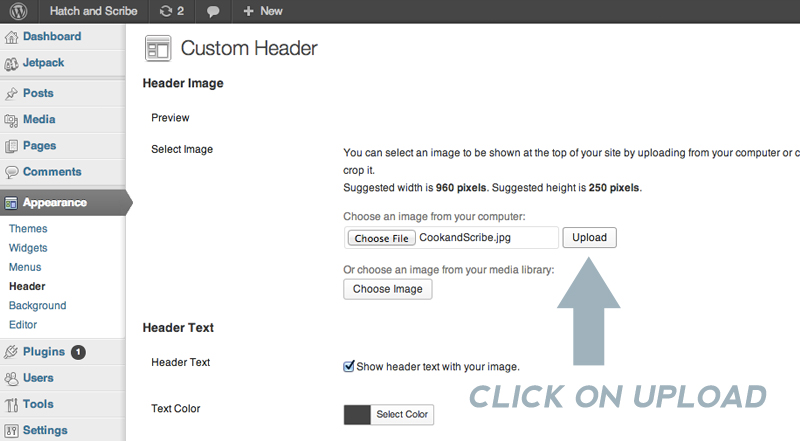
You will be taken to a new page where it asks you if you want to crop the image. Here I clicked on the “Skip Cropping” button because we already cropped the image when we deigned it
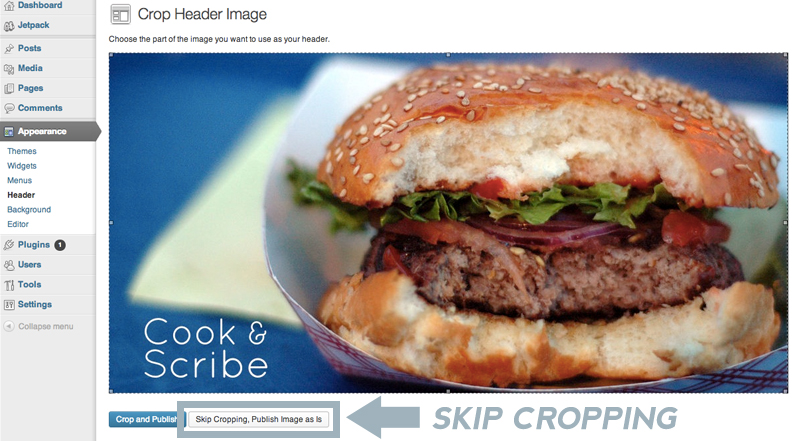
Make sure the “Show header text with your image” box is unchecked and click “Save Changes”.
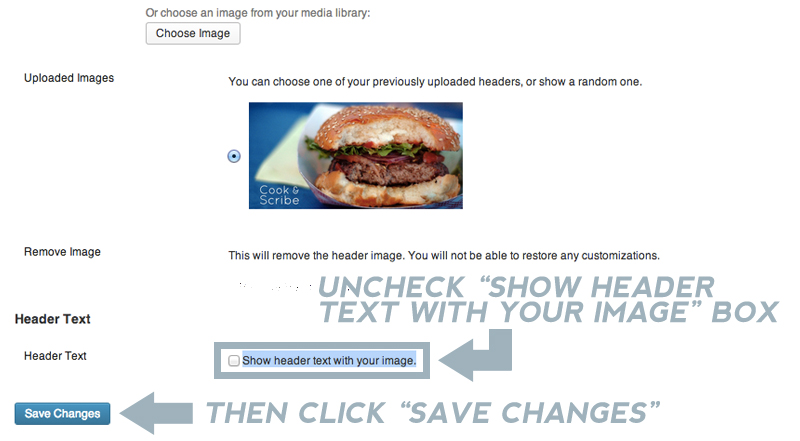
Now check out how your header looks by typing your domain name in your browser.
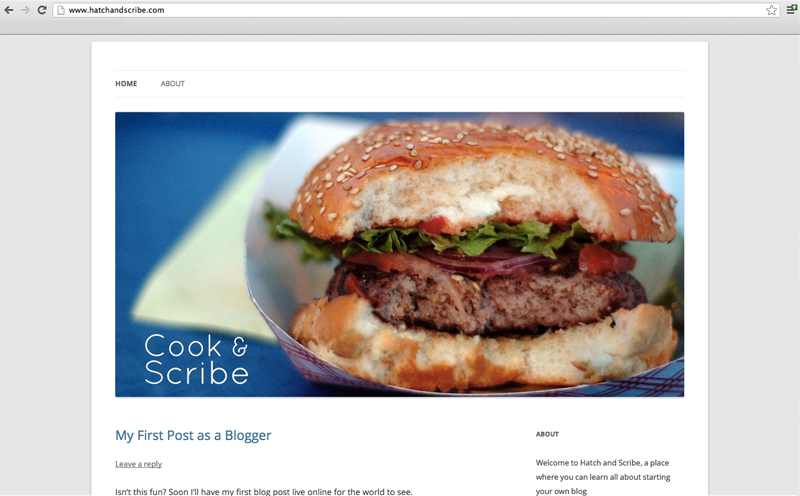
If it is not the right size, what you can do is redo the cropping in PowerPoint. Or upload the image again and instead of skipping the cropping, crop it to a better size. – which is what I did since the image was a bit tall
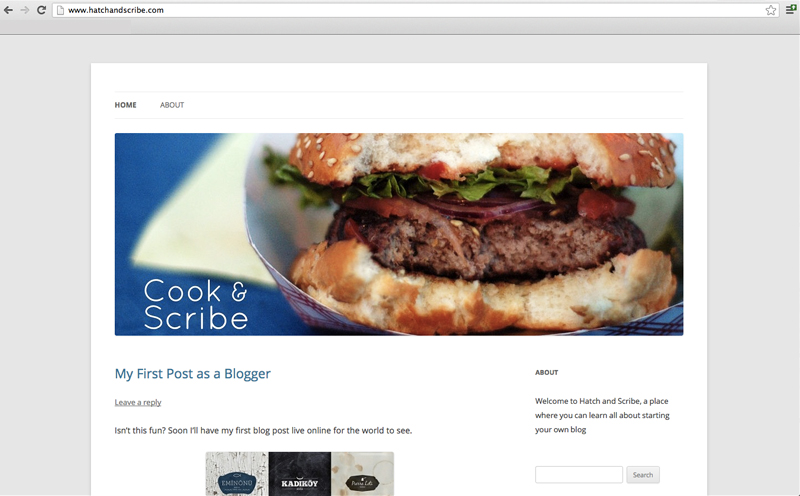
If you’ve gotten this far, you’ve just designed your own blog header and it is now live on your blog! Not only that but you now know how to find great looking fonts, and put them together with pictures. This will come in handy when you want to write your own blog posts and create custom images with text on them (great for Pinterest sharing).
Now that you’ve completed the 4 steps (coming up with a blog name you love, setting up your site, crafting your blog, and designing your own header) you are ready to be a pro blogger. Now it is up to you to work hard writing your blog posts and share them online.
Keep an eye out for my Journal section as I’ll be writing more articles on how to brand your blog, from things like how to create your own Pinterest style sharable blog images to handmade headers and DIY photography for bloggers.


 (A photo of me leaving the Philippines, after Volunteering there for a year and half. While my home design blog was still running.)
(A photo of me leaving the Philippines, after Volunteering there for a year and half. While my home design blog was still running.)