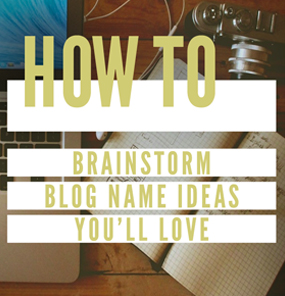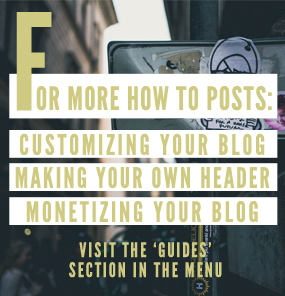Step 4: DIY Branding – How To Make a Blog Header
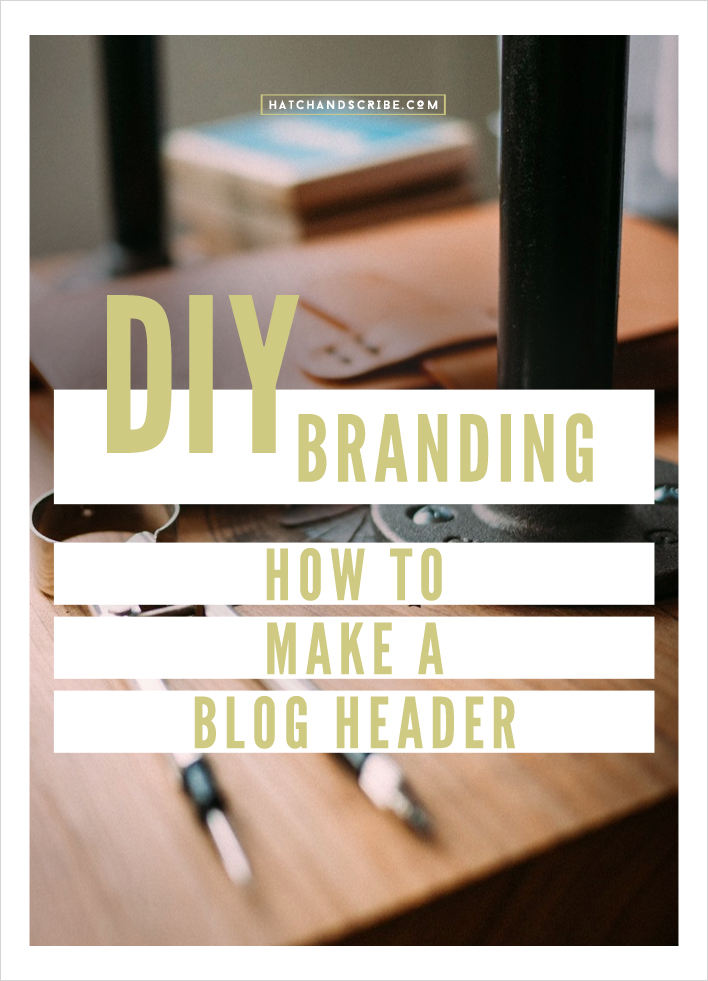
 Check out my new post for a simpler way of creating your own blog headers: 9 Simple DIY Blog Header Design Ideas.
Check out my new post for a simpler way of creating your own blog headers: 9 Simple DIY Blog Header Design Ideas.
If you have followed along from the beginning, you have gone through Step 1 which were the exercises for creating an amazing blog name, Step 2 setting up your blog with it’s own domain and hosting account, and Step 3 writing your first blog post and changing the design of your blog. You’ll now know the importance of having a blog name that you love and can be turned into something visual.
I am going to show you how to make a blog header, even if you don’t know how to use any special graphic design software. There are 3 things you are going to need to do this. They are:
- A great image. I will show you where you can get good-looking images for free and premium paid images online.
- A good-looking font. I’ll walk you through how to find a good-looking free font, and how to install it on your computer.
- The last thing to do is to put the first two things, the image and the font/text, together. Since this is a guide I put together for people with no graphic design experience, I’ll be using some basic software. In this tutorial I’ll be using Microsoft PowerPoint. The same steps can be done in Microsoft Word, but it’ll be a bit harder. Here are some example headers I’ve made using the how to steps below.



Finding A Great Image For Your Blog’s Custom Header
Here are the rules to follow when choosing a header image:
- It needs to be relevant to your blog’s name or topic.
- It needs to look great (something interesting and high quality).
- The image needs to have some uncluttered space for your text.
- Lastly, you’ll need a wide image. It needs to take up the width of your blog’s header space. I’ll explain how to figure this part out later.
There are two ways you can find a great header image – the free way or the premium way.
The Free Way
Go to Flickr and do a search in the top right. Let’s say we are starting a food blog. My first search will be something like “food”
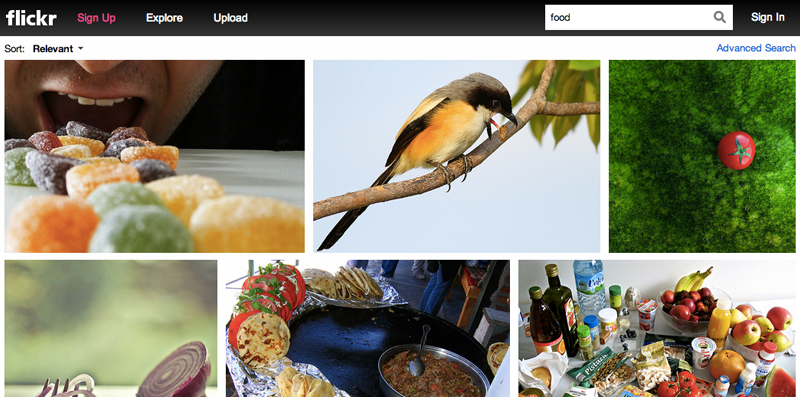
Next click on the “advanced search” link that is in the top right of the page
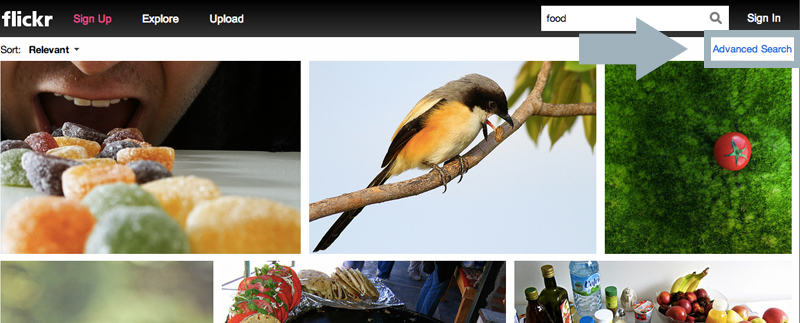
Once the page loads, scroll all the way down to the “Creative Commons” section and check the boxes that say: “Only search within Creative Commons-licensed content” and “Find content to modify, adapt, or build upon”. These are pictures that people don’t mind you using as long as you give them credit.
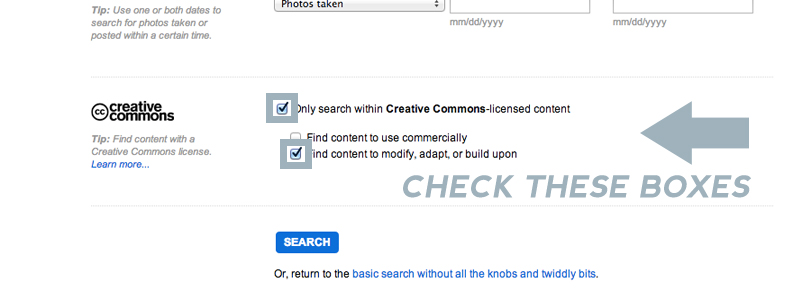
After you’ve checked the two boxes click on “search”
You’ll be brought back to your search page, but this time it will show images that you can use for your header.

Next click on the link at the top that says “Sort” and select “Interesting”. These images are much better.
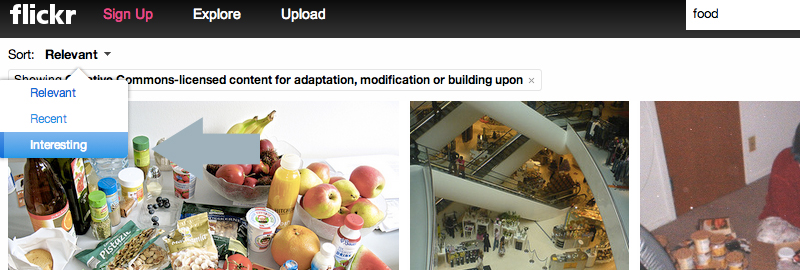

Now start searching, type in different searches that are related to your blog. So let’s take the food blog example again. Say the blog is focused on burger recipes – so I type in “burgers”.
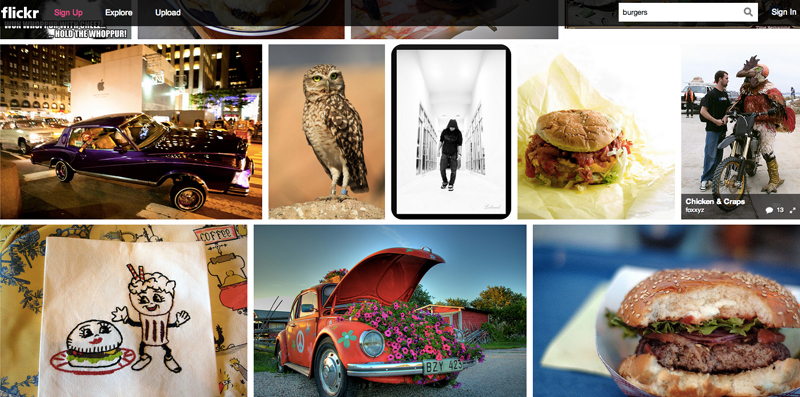
These are the images I would use to make the header with


Remember the rules from earlier. You want to find images that are relevant, great quality, and have uncluttered space to put in the text of your blog’s name.
Once I looked through the “burger” images I started using other search words like “bbq burger” or “home burger”. Here is a great image that would make for a good looking WordPress header:

Let’s try another example. Maybe you want a more general cooking site. Some searches I did were “cooking pots” “oven mitts” and “spices”

Here is an image for a more green organic food blog

Now comes the part of finding the right sized image. Remember that you need a wide image to fill up your header space. When you find an image on Flickr, you can right click on the image to find the different sizes. Click on “large”

At the top there will be two numbers next to the different sizes. Here mine says 1024×681. You want the first number to be more than 940. The first number is the width of the picture and 940 is a good width for a blog header.
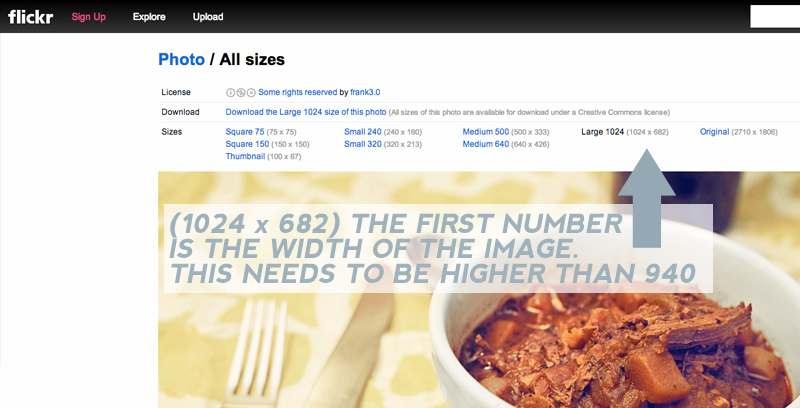
Once you have found an image you want to use, just right click on it and save it to your computer.
2 Tips for Finding Cool Pictures on Flickr
1) If you want to find images that have some funky colors to it, add in “lomo” to your search. Lomo is a type of film camera that creates photos with a different style, like the pictures below.
Here is an image I found searching for “lomo fashion show” for a fashion blog header

Here is a great fashion blog header image I found searching for “lomo vintage clothing”
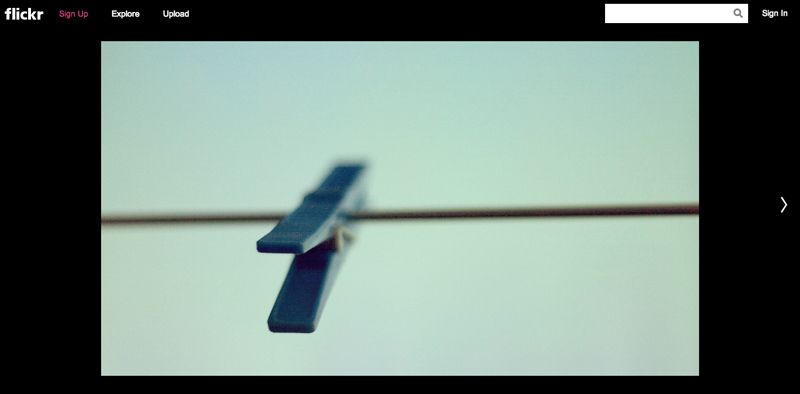
2) For the search settings we used above, I switched to using the most “interesting” pictures. One way of finding different photos is to switch back to the “relevant” searches.
It takes some time to find the right image if you are using a site like Flickr. An easier and quicker way of finding awesome blog header images is to use a stock site.
The Premium Way
A great way of finding amazing images for your blog’s header is to use stock images. You can find unique and high quality pictures, and much faster than you would using a free website like Flickr. The cost for using an image is pretty small, $3 an image. The only downside is that you’ll need to buy $30 worth of credit to get started. On the upside there are tons of images you can use for other things on your blog, like putting them into blog posts, creating book covers, etc.
The stock photography site I use is Big Stock Photo.
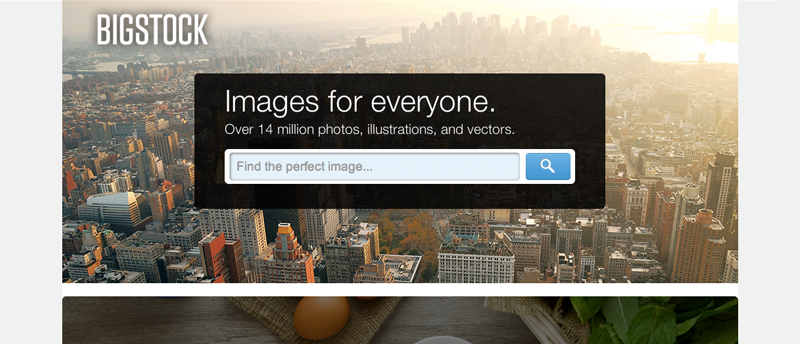
Let’s do some searches. So for a food blog let’s search for “Kitchen”. Right away there are some amazing pictures that can be used to create a header.
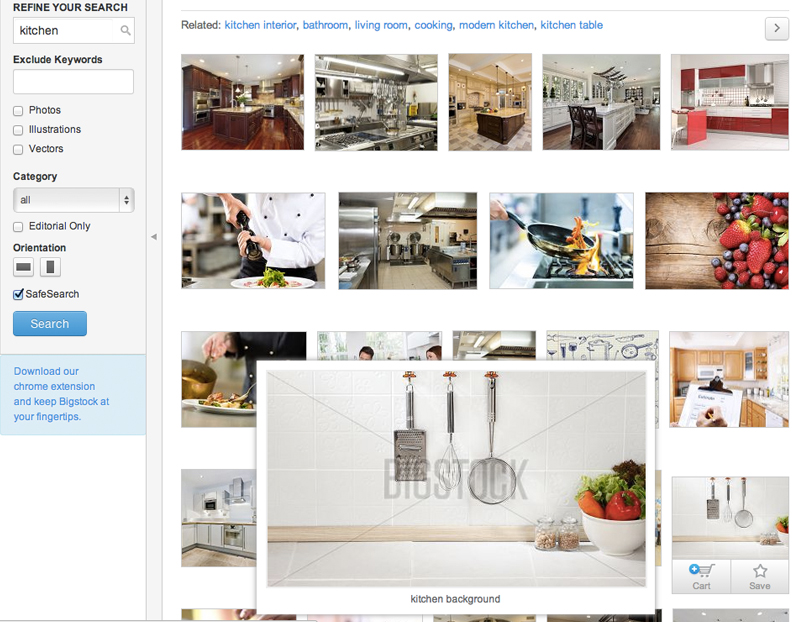
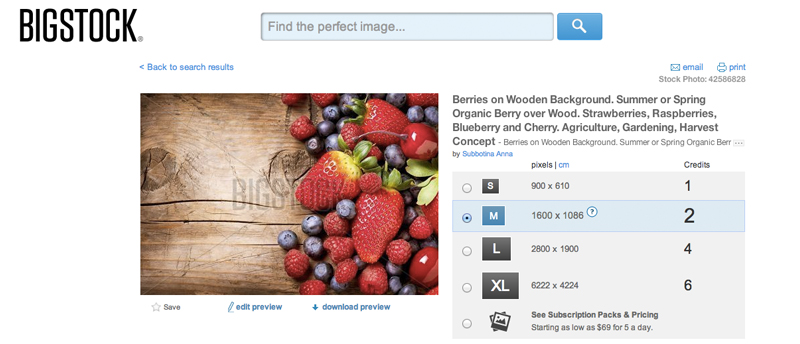
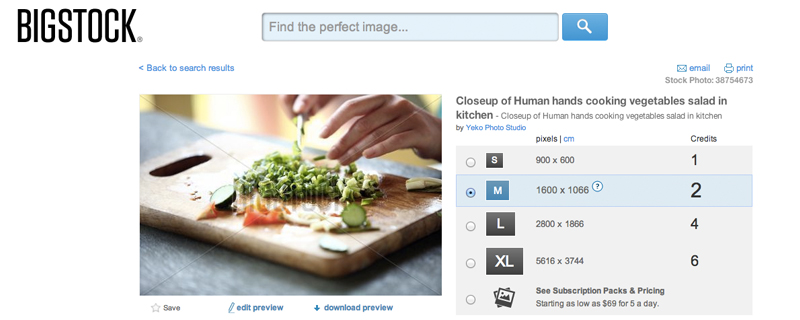
Now for a craft blog using “Crafting” in the search
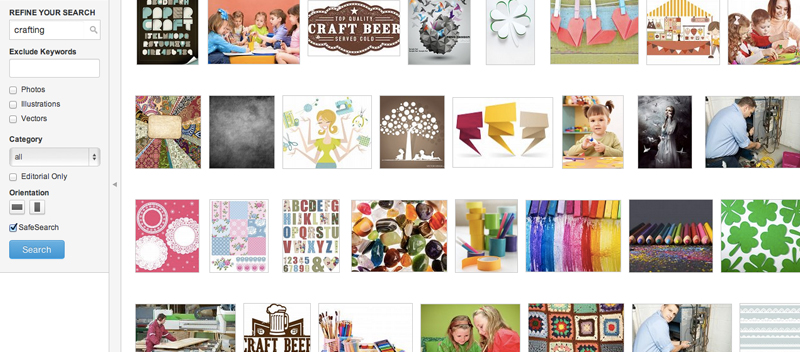
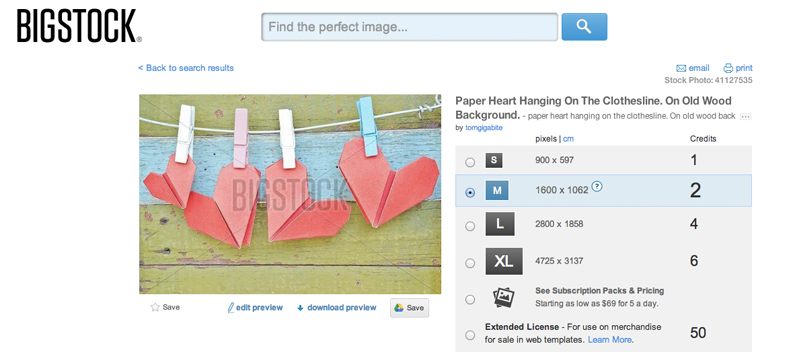
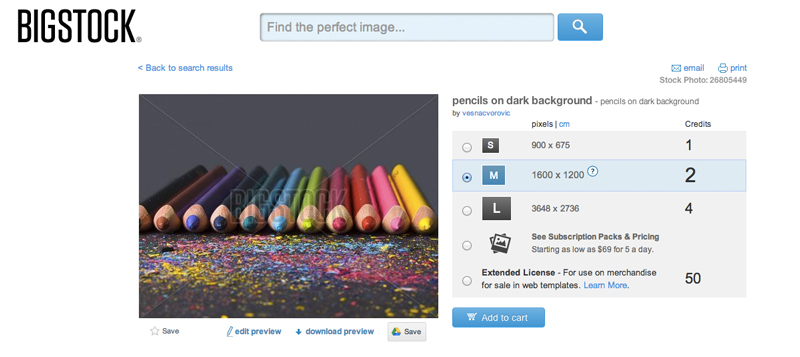
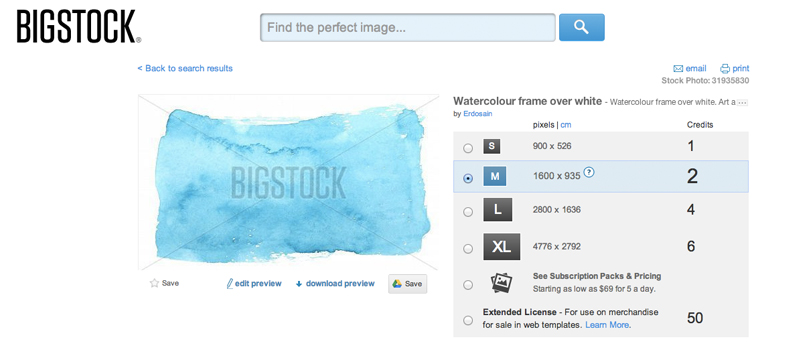
Now for a fashion blog using “fashion” in the search
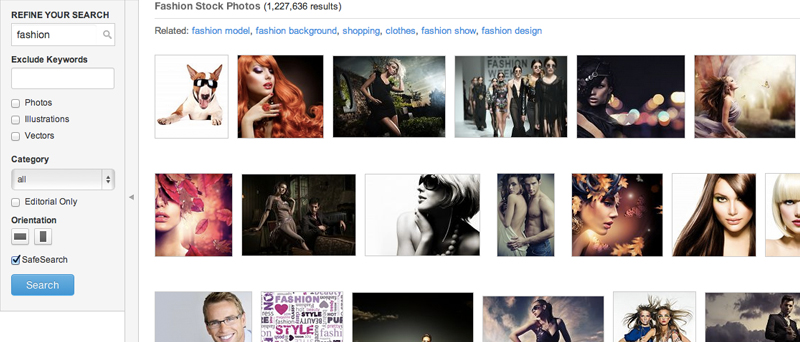
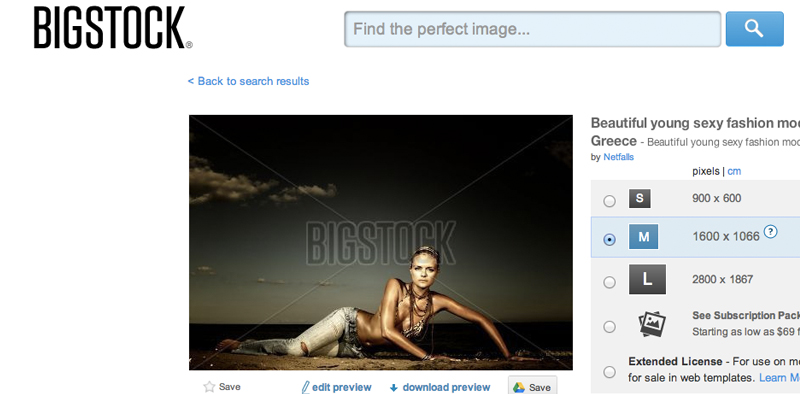
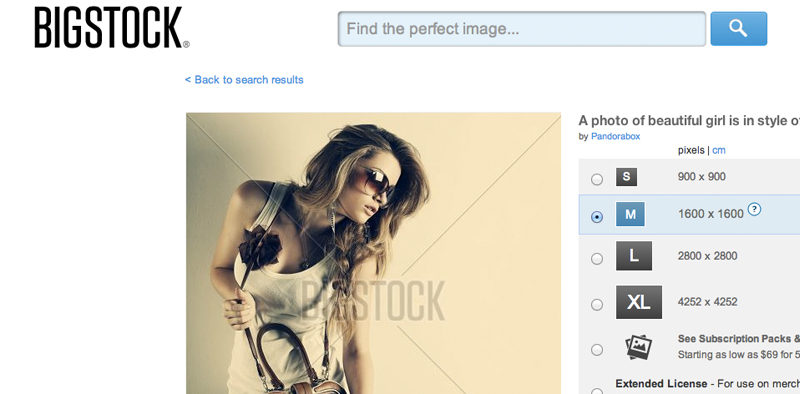
Those 3 searches took less than a minute each to find great images. Doing it the free way with Flickr took much longer, and didn’t produce such great results. This is definitely the recommended way of doing it.
One thing to keep in mind when searching for images is the size. When you click on one of the images in the searches it will take you to the image page. Here you can see the image sizes and prices for each one. A lot of times you will get lucky and the smallest size (the cheapest) is big enough for what we need to create a banner.
On the right hand side you can see the different sizes. You can see two numbers. For this image the small version is 900 x 610. The first number is the width, and we want that number to be larger than 940 which is a good size for a blog header. So for this image we’ll have to pay a little more to get the medium sized image.
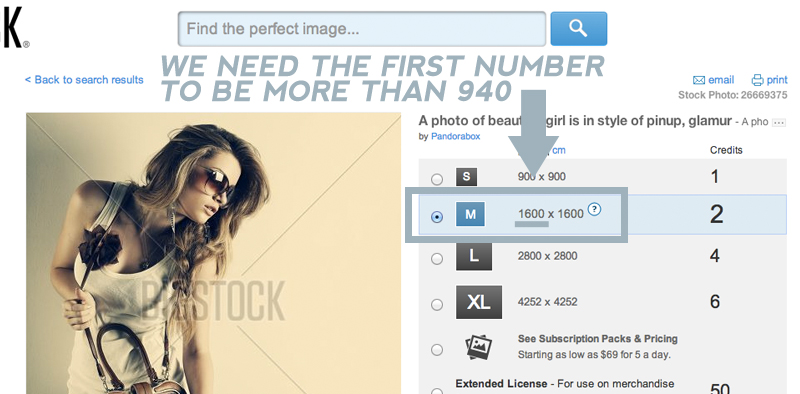
Right, so we have finished looking for a great image for your blog’s header. The next step is to find a good looking font, then put the image and blog title together. Almost there…



 (A photo of me leaving the Philippines, after Volunteering there for a year and half. While my home design blog was still running.)
(A photo of me leaving the Philippines, after Volunteering there for a year and half. While my home design blog was still running.)