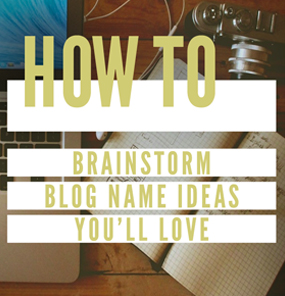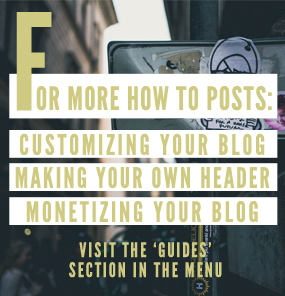Once you have your blog name ready, the next step is to set up a hosting account. I use Bluehost for Hatch and Scribe and for my home design blog Home Tree Atlas.
When you have the blog name that you want to use, head over to Bluehost to sign up for a hosting account that will come with a free .com domain name.
When you set up a hosting account with Bluehost, you will get a free .com domain.




 (A photo of me leaving the Philippines, after Volunteering there for a year and half. While my home design blog was still running.)
(A photo of me leaving the Philippines, after Volunteering there for a year and half. While my home design blog was still running.)